The projects I worked on at Haul varied greatly. Some of my work included marketing assets (emails, ads, media kits, etc.), a full website redesign concept (both desktop and mobile), and creating new flows for Ryder's current scheduling system for over 10,000 drivers.
Originally, the main website's purpose was to inform users about the benefits of using the app and included links to directly download it. This concept was to present what the native app could look like as a job search engine with the ability for users to login and apply to jobs directly without having to download the app. You can check out the full prototype here.
Native App Redesign Concept
Complete redesign of their email templates using web-safe fonts and limited imaging.
Email Alert Redesign
One of the bigger projects I worked on was a flow that enabled Ryder managers to seamlessly create and update driver schedules. This feature allows drivers to access job details and promptly confirm their assignments via their mobile device. The project's primary aim was to enhance communication between managers and drivers, particularly in the face of last-minute changes, while also minimizing daily operational disruptions.
Managers can assign drivers to shifts, initiating a "pending" status, and drivers can review job details and confirm after completing the necessary Job Checklist. Upon driver confirmation, the status shifts from "pending" to "confirmed" on the manager's dashboard.
*The desktop system was already in place, so my added mobile app designs were a simplistic version to match the previous designs.
Ryder Scheduling Update
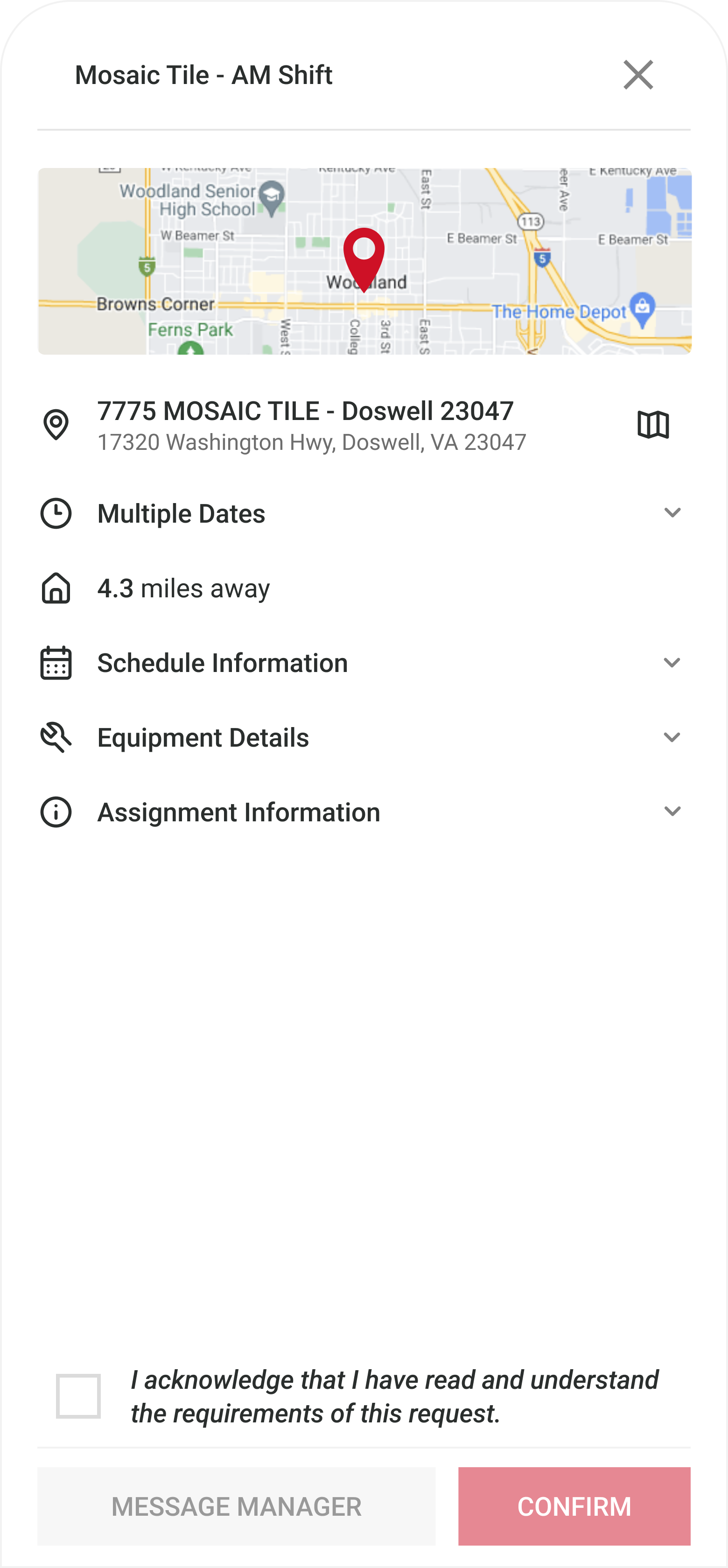



Some managers encountered difficulties when posting jobs, primarily attributable to the schedule and shift duration modal. My revision to this modal improved usability by making day selection more obvious by transitioning from a subtle gray to the bolder red. I also introduced a feature confirming the daily hours, offering flexibility to adjust shift times for individual days. Lastly, this update introduced the "Job Checklist" modal, as pictured above from the driver's viewpoint.












